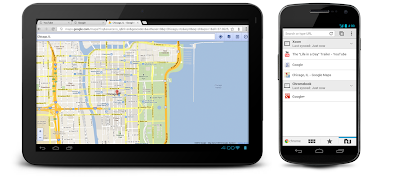1.6.3 Platform Changes:
- A new Experimental feature called Traffic Splitting lets you send a percentage of your traffic to different versions of your app. Traffic can be split based either on IP or on cookie.
- When an email is sent either from a user of a Google Apps domain from a request originating on that domain, or from an app administrator with an account on a Google Apps domain, a DKIM signature will be automatically applied to the email.
1.6.3 Admin Console Changes
- Billed applications can now specify the amount of storage used for logs and the duration of time these logs are stored (default is 90 days) as well as view the currently stored amount in the Admin Console. The first gigabyte of logs storage is free and additional storage will be charged at $0.24/G/month. These settings are now available, but additional storage will not be charged for at least 4 weeks, at that point any logs beyond the configured amount will be deleted.
- You can now manually shut down an instance in the Instances view of the Admin Console.
- The Logs Viewer for each request now provides a link to the instance that served that request (as long as the instance is still active).
These are just some of the highlights in 1.6.3. As usual, our release notes for Python® and Java® contain the full list of all the new features and bug fixes, so be sure to check out all the exciting things we’ve been working hard to release this past month.