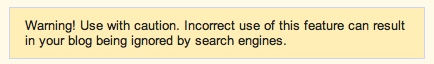This guest post is by Shahzad Saeed of TechAndProject.com.
Recently Google announced on its official blog that it will start penalizing sites that are accused of copyright infringement.
The announcement may reduce the content theft around the web, since now it is clear that if a site continuously violates copyright laws, it will lose search rankings and possibly even be removed from Google’s index. On the other hand, today’s technology makes it easier than ever to copy, modify, and share any information from the web. But the problem is that the vast majority of people do not care about copyright. This may now result in legal actions and loss of Google traffic.
How can you avoid Google penalties related to copyright? Here are a few tips.
A quick disclaimer: I am not a lawyer and this does not intend to constitute legal advice. It is only the results of my own research.
Reusing content? Get the author’s permission every time
I’ve found many of my articles published on other websites without my permission. Some people assume that there is no copyright infringement if they steal the content, but credit the author’s website. This is incorrect.
Some others assume that the worst thing can happen as a result of copyright infringement is that they will receive take down notice from the author, and then, if they remove the copyrighted material, they will be out of trouble.
Let me talk about my experience. I published an article titled Top 10 deadliest air crashes in the last 10 years on my own blog. At the time, Google brought a nice amount of traffic to that post. But recently, when I Googled the keywords related to that post, I’ve found that it’s no longer listed even in the first ten result. Instead, a ripped post was there. It was republished in an article gallery where users are paid for the content! I’ve found the same article reproduced without my permission on other blogs as well.
Sometimes, it is nice to see that your work has been used by many people around the web, even if they are not crediting you. I don’t care if someone gets paid a small fee for my article; what I worry about is suffering a Google penalty if someone steals my content.
If you plan to copy more than a few words or phrases from someone’s post, ask the original author for permission to republish it. If you copy copyrighted material without getting permission from the author, and crediting the author, your actions will infringe their copyright. If you cannot get the author’s permission, restate the ideas in your own words.
Determine if permission is needed
In some cases, using work without permission is allowed. For criticizing, commenting, and news reporting, short quotations are considered fair use. You can also use material that’s available in the public domain.
Finally, you are allowed to use a brand name on your site under nominative fair use laws. In this case, your usage of the name would not be considered trademark infringement because the use is unlikely to confuse consumers, as you’re merely using it to identify the brand without suggesting affiliation or sponsorship with the brand owner.
An example is Windows7sins.org—a site where free-software enthusiasts criticize the use of proprietary software especially Microsoft Windows.
It is really important to identify what works come under public domain and which don’t. Public domain materials include federal government documents and materials produced before 1923. If material was produced between 1923 and 1978 without a copyright notice it is also considered to be in the public domain.
For a blogger this does not matter much, unless they’re copying material from printed sources, because the web didn’t take off until the late ’90s.
On the flip-side of all this legislation, if you want others to have free use of your work, you can explicitly make it clear that you do not assert any copyright ownership. You can learn more about the public domain here.
Use materials licensed under Creative Commons
As you might know, Creative Commons (cc) enables you to license your own writing, photos, videos, or anything you’ve created for reuse by others, and it’s free. The CC license tells people that your content is available for mixing, copying, and modifying with their own content and creations. It automatically grants third parties permission to use your work.
Creative Commons is not a license that allows the reuse of any work, but it is less restrictive than standard copyright. In order to identify what you can do and can’t do with Creative Commons-licensed material, you should check what type of license the material is available under. Here are the different types of Creative Commons licenses.
- Attributions: authors specify that the work can be copied if a credit is given to the author like linking to the original article.
- Derivation: authors specify if the work can be altered or only verbatim copies of the work are allowed to be reused and shared.
- Commercial or non- commercial licenses: authors specify if the work is allowed to be used for any purpose, or only for non-commercial purposes.
- Share-alike: authors specify that if the work is reproduced, then the derived work has to use same license (or they may specify that it doesn’t).
Using Creative Commons-licensed content is a good choice, but attributing it properly can be difficult and a bit confusing.
The first rule of thumb of using licensed content is to attribute the creator properly. Open Attribute is a simple tool I suggest for anyone to copy and paste the correct attribution for any CC-licensed work.
Most bloggers and webmasters use Flickr to find images for their own blogs. Not every picture on Flickr is free to use, though. Some of the Flickr images are “All rights reserved”, so you can’t just copy and use them unless you have got permission explicitly from the owner.
For finding a Creative Commons-licensed images, you can use Google Advanced Image Search. If you are a Flickr fan when it comes to using images for your blog, use the advanced search and limit your results to Flickr or any other specific domain that you are interested in.
WordPress users can use the Flickr pick a picture plugin to find suitable pictures from Flickr.com. Another useful plugin is Free Stock Photos Foter, where users can find free—and freely available—stock photos.
Another important thing to keep in mind is not to hotlink the images that you use. Many people are lazy, and when they upload the picture they just bulk upload it—they might not have given name, title, and tag to each and every picture on their site. If you then hotlink those pictures and do some basic image optimization techniques on your blog, chances are high that you will outrank the source picture—not good if you want to stay on good terms with the image’s owner. So the best practice is to host the image yourself instead of hotlinking it.
Add licensing information on your site
You can see, most of the mainstream websites have some kind of copyright messages on the site. Displaying a copyright message is not necessarily needed to claim your rights over your blog and its content—as soon as you publish an article on your blog, it is automatically copyrighted.
However, a copyright notice can be useful if you need to defend your rights to your blog in court. The following is the common format for displaying copyright.
© [Full Name] and [Blog Name], [Current Year or Year Range]
[Source]
No matter what size a blog is, no blog is secure from content theft. Some bloggers license their blog under creative commons license by arguing the issues of content theft and difficulty in discouraging copying under the (DMCA) Digital Millennium Copyright Act. Some bloggers, like Leo Babauta of Zenhabits.net, encourage readers to copy their content to their own blogs any way they need—even without attribution.
If you own a blog licensed under Creative Commons, it’s a good idea to use WordPress plugin called Creative Commons Configurator. This adds your CC license near the footer of your posts, and in the head of your blog. This will be visible only to robots, but ensures your approach to copyright is clear to all—including Google, which means you should avoid their penalties when others reuse your content.
My advice? License images and videos under CC, but not the text of your blog if you don’t want your blog get penalized by Google. But what about you? Do you protect your copyright, or license your content for others to use? Tell us how you do it in the comments.
Shahzad Saeed blogs on TechAndProject.com where he talks about Technology for students. If you want to learn web designing either to become a freelancer or to be an employee feel free to read his article series on web coding.
Originally at: Blog Tips at ProBlogger

Google Penalizes Copyright Infringers: Are You At Risk?