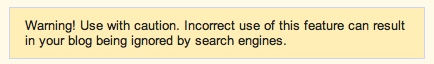Since we launched Google Voice back in 2009, we’ve supported visual voicemail so you could open the Google Voice app, see all your voicemails with text transcripts, and play them on-demand. But sometimes when I get a missed call, I don’t want to jump between my call log and the Google Voice app to see who has called me and what message they left.
So, today, we’re updating our mobile app so you can view and listen to your voicemails on demand directly from the call log on your Android phone. Your voicemails will appear alongside your outgoing, incoming, and missed calls in your phone’s call log and you can just simply touch them to play them. You can slow down the playback of the message which is great for when someone is telling you their callback number, or you even speed playback up, so you can quickly listen to longer messages.


To turn this feature on, download the latest app from Google Play and check “Voicemail display” under settings. This new feature requires Android 4.0+.