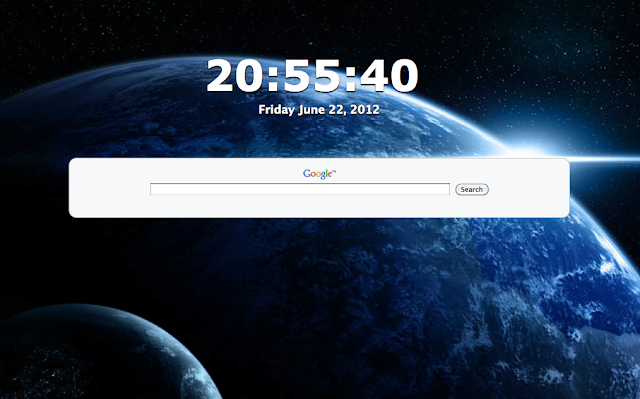Back in April, we introduced Google Affiliate Ads for Blogger, a gadget that can help you earn money by adding an ad for a relevant product to a blog post and earning a commission when someone clicks on your ad and makes a purchase. We’ve received positive feedback from Blogger users and the advertisers who have made their products available through the gadget, and wanted to let you know about a couple of recent enhancements we’ve made to this gadget:
- Increased availability: When this gadget first launched, you may not have been able to see the gadget even though you have an AdSense account. We’ve changed this so that all Blogger users located in the U.S. with an AdSense account have the ability to see that gadget in their post editor and can sign up to use Google Affiliate Ads for Blogger. If you tried to find the “Advertise Products” gadget and didn’t see it before, try again!
- More advertisers and products: The types of advertisers and products available when the gadget became available were in categories such as Department Stores, Sport and Fitness, Office Supplies, Home & Garden, and Apparel & Accessories. We’ve now added 40 more advertisers and expanded our offering to include products in the Health & Beauty, Jewelry, Flowers Edibles & Gifts, Education, and other categories.
Google Affiliate Ads for Blogger is easy to use, and is a great solution for those users interested in choosing the products and brands they want to promote in their blog posts.
Here are two examples of a Blogger user finding a relevant affiliate ad: