learn about google, learn how to be online, learn how to make money online, learn about google's Products and all it's updates
Wednesday, August 22, 2012
Announcing Ad Catalog v2 for iOS
We are pleased to announce the release of Ad Catalog v2 for iOS. Ad Catalog is a sample application which showcases a number of best practices when it comes to integrating AdMob ads into your iOS application.
This updated version shows how to integrate AdMob ads into four different types of iOS layouts - TabbedView, TableView, ScrollView and OpenGLView. Highlights include:
- The TabbedView example shows how to correctly implement a GADBannerView singleton that gets reused across many different views
- The TableView example shows how to correctly reuse a single ad inside multiple cells in a TableView
- The OpenGL and ScrollView examples show how to correctly dock an ad to the top or bottom of your screen, outside of your content
You can download a zip file from the google-mobile-dev download page, or you can get the source by taking a look at our online repository.
If you have any comments, questions, or feature requests for Ad Catalog, please let us know about them on the forum or during our office hours.
Do Alexa Widgets Increase Your Alexa Ranking?
Here is what alexa say's about putting alexa widgets on your blog's:
"Then there are the blogs that tell you to put one of our Alexa Widgets on your site. They all claim that your rank will improve dramatically. But, of course, it doesn't work. That would be ridiculous, right? But you wouldn't know that if you read these blogs."
I can't remember how many times I have seen the following titles, "How To Boost Your Alexa Rankings", How To Increase Your Alexa rankings, It's really amazing to see that most of the people really don't know how alexa work and what will increase alexa rank of their blogs in a guaranteed way.
Their is a saying that "Common sense is not common in common people" and it's really amazing to see that how many people fall for this. Alexa ranks websites on the basis of traffic, not on the basis of alexa widgets.
If you are really interested in increasing your alexa rankings, I would recommend you reading the following post:
Delivery Manager: A new way to manage email routing
Google Apps administrators can use a new feature in the administrator control panel to manage routing and basic filtering of email to on-premise systems as well as email to Google Apps users. These changes are a part of the integration of Postini and Google Apps.
Editions included:
Google Apps, Google Apps for Business, Government and Education
Languages Supported:
All languages
For more information:
http://support.google.com/a/bin/answer.py?hl=en&answer=2685650
http://googleenterprise.blogspot.com/2012/08/continuing-transition-from-postini-to.html
whatsnew.googleapps.com
Get these product update alerts by email
Subscribe to the RSS feed of these updates
Simplified SSO login screen in Google Apps Sync for Microsoft Outlook
The login dialog for users who have enabled Single Sign On (SSO) login to Google Apps, but not Google password login has been simplified (shows only one option for entering a password), and the authentication landing page better redirects users back to the Google Apps Sync application.
Languages Supported:
All languages
Editions included:
Google Apps for Business, Government and Education
For more information:
http://support.google.com/a/bin/answer.py?hl=en&answer=153463
whatsnew.googleapps.com
Get these product update alerts by email
Subscribe to the RSS feed of these updates
Scheduled Release track features update 8/21/12
Spreadsheets: Users now have the ability to name a range in a spreadsheet. You can then protect such a named range instead of protecting the whole sheet. You can also use the name of the range in formulas.
Spreadsheets: Users can now pick the color and style of cell borders. This features is accessible as an added option through the cell borders toolbar button.
The following features are intended for release to these domains on August 28th:
Gmail: 1:1 Video chat in Gmail has been upgraded and will be powered by Google+ Hangouts. If both sides have created a Google+ profile you will get the full Hangouts experience including the ability to add up to nine other people to the conversation, screen sharing and integrated Google Docs collaboration.
Release track:
Scheduled
Editions included:
Google Apps, Google Apps for Business, Government and Education
For more information:
http://support.google.com/docs/bin/answer.py?hl=en&answer=63175
http://googleenterprise.blogspot.com/2012/07/video-chat-with-whole-team-with.html
http://support.google.com/a/bin/answer.py?hl=en&answer=1279090
whatsnew.googleapps.com
Get these product update alerts by email
Subscribe to the RSS feed of these updates
Tuesday, August 21, 2012
Don't Miss What's New In Analytics Each Month: Opt-In For The Product Update
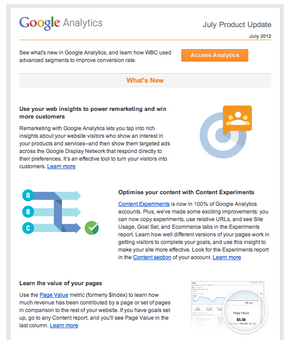
Opt in to this email and learn each month about:
- New features available in Google Analytics
- Insights on how to use these latest tools
- Case studies & educational content
- Links to how to videos & webinars
… all delivered right to your inbox so you can stay in the know.
How do you make sure you’re opted in?
It’s easy, if you’re already logged in to Analytics use this link to be taken to the settings page in your account. Or follow these steps:
Step 1. Log in to your Google Analytics account.
Step 2. Click the “Settings” button in the top right corner of your screen.
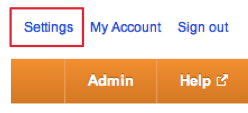
Step 3. Under ‘Google Analytics Email Communications’ heading, be sure that the ‘Feature Announcements’ checkbox is selected.

Step 4. Hit the “Save User Settings” button at the bottom on the page.

We encourage you to opt-in if you haven’t, and if you are opted in and have ideas on how we can improve our monthly updates, please let us know by adding comments to this post.
Posted by Ian Myszenski, Google Analytics team



