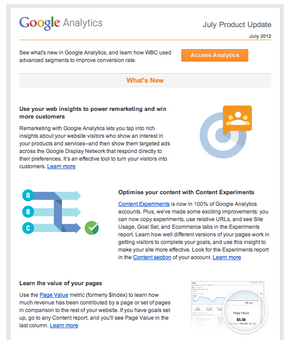
Opt in to this email and learn each month about:
- New features available in Google Analytics
- Insights on how to use these latest tools
- Case studies & educational content
- Links to how to videos & webinars
… all delivered right to your inbox so you can stay in the know.
How do you make sure you’re opted in?
It’s easy, if you’re already logged in to Analytics use this link to be taken to the settings page in your account. Or follow these steps:
Step 1. Log in to your Google Analytics account.
Step 2. Click the “Settings” button in the top right corner of your screen.
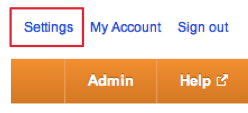
Step 3. Under ‘Google Analytics Email Communications’ heading, be sure that the ‘Feature Announcements’ checkbox is selected.

Step 4. Hit the “Save User Settings” button at the bottom on the page.

We encourage you to opt-in if you haven’t, and if you are opted in and have ideas on how we can improve our monthly updates, please let us know by adding comments to this post.
Posted by Ian Myszenski, Google Analytics team
No comments:
Post a Comment