Facebook, the social-network of the masses, is now having to face the dynamite of Social Networks, Google Plus. To compete with Google Plus, FaceBook has already started to improvise and enrich the socializing experience. & thus, the new feature introduced by FaceBook, a milestone in the FaceBook history, the FaceBook VideoCalling. This is a joint venture of FaceBook and Skype.
Facebook users can interact live with their social group, friends and family and wouldn't have to download and install any third party apps to use this feature. More importantly, its fast and fun to use.
How To Setup Facebook Video Calling
Here is how you can setup facebook video calling:- Click the video icon at the top right of your window.
- Click the “Set Up” button and follow the instructions and install the program.
- Once installed the video call will start automatically and you can start making video calls through your Facebook account.
Start Video Chatting With Your Friends:
After the you are done with the instructions above, you are now ready to make your first call:
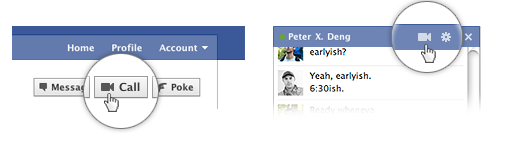
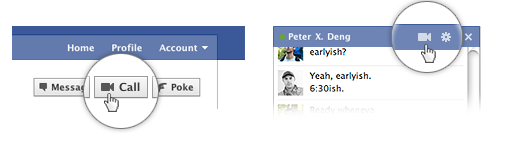
- Visit the profile of your friend who you want to call and click the “Call” button in the top right corner. An alternative would be to click the video icon at the top of the chat window.
- When your friend answers your call, wait for a few seconds till both your web cams are up and running.
- You can also leave a video message incase your friend is unavailable.
No comments:
Post a Comment