Why we like it: This map has a lot of great qualities. In particular: It’s a great example of custom Street View panoramas in the Google Maps API and it’s a great example of using the Google Maps API as the centerpiece of a interactive marketing campaign with a positive goal.
Launched in March 2012, Nature Valley Trail View uses custom Street View panoramas to take viewers through select national parks in the United States. What really impressed us is the number of custom Street View panoramas. Taking DIY to a whole new level, the developers of this site even created their own cameras to build upon the imagery that’s already available in the Google Maps API.
According to Nature Valley, the site is about supporting the causes that are important to its customers. This site is part of larger partnership between Nature Valley and the National Parks Conservation Association, a nonprofit group that supports national parks in the U.S.
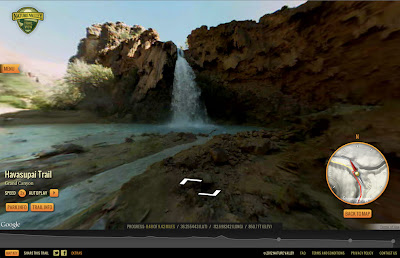
In using the Google Maps API, Nature Valley Trail View has proven that it’s possible to create marketing collateral that provides real value to a customer. Below is a short video from Nature Valley explaining the origins of the projects.
Above all, this Google Maps API implementation reminds us that many images can be shared as a Google Street View like experience. So if you would like to have your own Street View panoramas (to share with the world or just a small group of people) it’s possible to pick up a camera and create your own great imagery.






