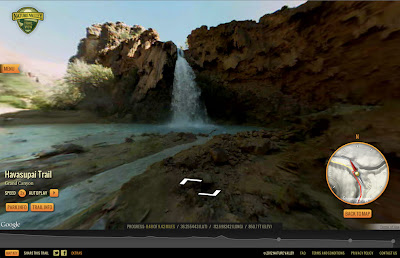Since its launch in mid-February 2012, the (still-new) AdWords Community, has been a place for advertisers from different parts of the world to come together and exchange ideas, advice and stories with other AdWords advertisers. It's really inspiring to see people sharing their best practises, pointing each other to resources, and enthusiastically helping those who need it.
I’d like to share with you a few comments from our members on their experiences with the AdWords Community:
NehaGupta: “I am happy to be part of Google AdWords Community. I love to discuss about Google AdWords as much as I can as I believe discussions always bring something knowledgeable. Perfect platform for me. I am really excited spending more and more time here instead of Facebook. Everyday I’m learning new things and also trying to take part in conversation by replying answers asked in the forum.”
PPCBossman: “Hundreds of advertisers flow in and out of this Community on a daily/weekly basis and we all roll on as if it's just another day. ...There are great days where lots of problems get worked out, new advertisers are learning and members are achieving personal goals here within the Community. Just as any real life situations, we also have some down times too. ...I have had the most amazing experience here in the last few months, made some great friends, learned a ton and helped a few people along the way as well. But I keep coming back because I know that this Community, Visitors and Members alike, are here for me and guess what, they're here for YOU too! (for the full post click here)
David-nationalp: “I'm here because I'd like the ability to have some input into the direction that Google AdWords goes, understand what's going on in the PPC world, and be able to learn/share knowledge of Google AdWords.”
But the AdWords Community is more than just user discussions; you can find insightful articles (so called “AdWords Wikis”) written by expert users. You can learn more about the some of the community members, such as the Top Contributors, and what it takes to become one. And you can get some reassurance that the Google AdWords Community team is not just a bunch of robots. But instead of taking our word for it, why don't you go and find out for yourself! If you'd like, go ahead and leave us a comment by clicking on the "new message" button directly on the forum.
We are looking forward to see you in the Community!
Note: Currently, the AdWords Community is also available in the following languages: French, German, Spanish, Portuguese, Russian and Italian.