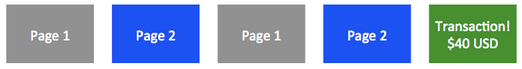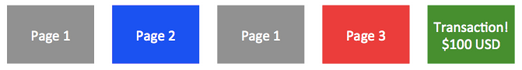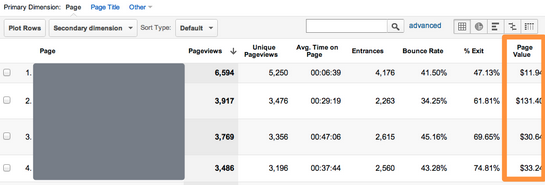Available in DFP:
Teams: Imagine that your organization operates an East and West coast sales team, and you'd like to restrict access to your East coast orders and advertisers so only users on your East coast team can view and edit the campaigns. With the new Teams functionality in DFP, you can now group your network's users into teams, defined by you, enabling you to restrict access to any combination of companies, orders and inventory. Learn more.
Auto-Macro Insertion for Creative Templates: The key to successfully serving third-party creatives and minimizing discrepancies is to make sure that you are properly inserting macros into the third-party code. A macro is a short piece of code provided by DFP that will enable your third-party tags to properly track clicks or track impressions. In addition to automatically inserting macros for reconginzed third-party creatives, DFP will now also recognize and insert macros for third-party code in custom creatives and custom creative templates. This provides you with the same macro-insertion support and efficiencies you are used to when trafficking regular 3rd party creatives.
Ad Exclusions: There are situations when you will want to avoid an advertiser running on a competitor's website. For example, if you've got a news story about a plane crash, you probably don't want to run airline ads next to it. Ad Exclusions provide controls to prevent labelled line items to deliver on specific inventory. These labels can additionally be added per default on company level to ensure a smoother workflow for your trafficking operations.
Creative Upload for Standalone Creative Library: The recently launched Standalone Creative Library now supports the ability to upload creatives and creatives sets directly, which can be stored for later use.
Local Time Zone Trafficking: In addition to being able to change the role and language you use DFP in, you can now change a DFP user's time zone to match the user's location. When you do, the displayed times throughout the trafficking sections of DFP will be adjusted to match the time in the location you've set for the user.
Available in DFP and DFP Small Business:
Additional Reporting Scheduling options: We’ve added further granularity to reporting scheduling options to give you more insights into the health of your inventory. You can now schedule your reports with additional breakdowns such as year-to-date, quarter-to-date, month-to-date, and lifetime.
SDK Mediation for Mobile: SDK Mediation is a form of ad network optimization for mobile in DFP which allows you to set up a waterfall (or daisy chain) of networks, where one network after another is called until an impression is filled. Use this new feature to send impressions from mobile applications to ad networks via the ad networks' own SDKs.This is useful when:
- An ad network only accepts requests from its own SDK
- Certain custom formats are only available in the ad network's SDK
- Information provided by the SDK, such as location information or a unique user ID, enables higher CPMs
Available in DFP Mobile:
Frequency Capping: Frequency capping is now available for mobile in two ways:
- Line item frequency capping: For mobile web, this uses cookies in a similar fashion as desktop (the DoubleClick cookie where possible; otherwise the DFP first party cookie). For mobile applications, this uses a double-anonymised identifier generated by the Google AdMob SDK.
- Ad unit frequency capping: Ad unit frequency capping now works for mobile in cases where there is an identifier available.
Available in DFP Video:
- Fallback Image for VAST Non-linear ads: It’s now possible to display a fallback image when VAST non-linear ads fail to render.
- VPAID Creative Validation: DFP will validate hosted linear and non-linear VPAID creatives and notify the user if it's invalid.
Posted by Alex Strittmatter, DFP Product Specialist