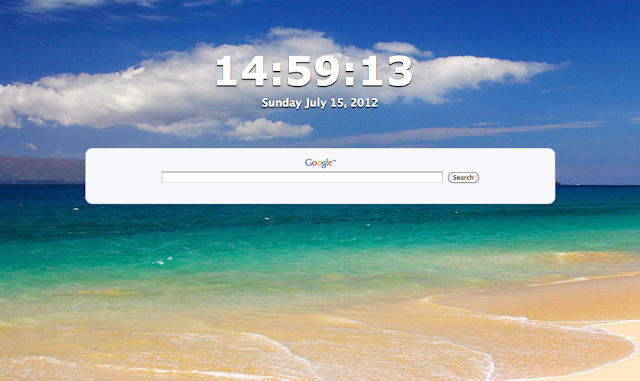learn about google, learn how to be online, learn how to make money online, learn about google's Products and all it's updates
Tuesday, July 17, 2012
Monday, July 16, 2012
Attend a DFA Training in July
It’s a scorcher out there this summer, so come on inside and attend a DFA training. Visit the DFA Help Center to register for any webinars as well as our classroom offerings.
Classroom Training
DFA Fundamentals: This full-day course (10am-5pm) is for new DFA users looking to understand the fundamentals of third-party ad serving including best practices for campaign trafficking, serving ads and pulling reports.
- Chicago - July 18
- San Francisco - July 19
- Los Angeles - July 23
- Boulder - July 26
DFA Trafficking Lab: Get more practice trafficking campaigns. These sessions cover the basics such as assigning landing pages to creatives, updating campaigns, setting up geo-targeting and using creative rotation.
Class Prerequisite: Attendees should have taken the DFA Fundamentals class in the previous two months or have less than two months trafficking experience.
- Chicago - July 19
- Los Angeles - July 24
- Boulder - July 27
Webinar Training
MediaVisor Fundamentals - July 24
This webinar covers the most common uses of MediaVisor including set-up, sending RFPs and IOs, and trafficking.
Be sure to check back with us on this blog for next month's training schedule. We look forward to seeing you in class.
Posted by Amanda Gangl, DFA Product Trainer
Announcing the July 11 DS release!
- AdWords conversion tracking reports: You can now report on AdWords conversion tracking data separately in DoubleClick Search (DS). To see these columns in DS:
- Above the performance summary graph, click Columns.
- Under Available columns, navigate to Engine stats > AdWords Conversions.
- Add the desired AdWords conversion tracking columns to your report.
- In your report, look for the columns that begin with aw.
Learn more about AdWords conversion tracking reports, and look for a detailed blog post coming soon.
- Target bid column for bid strategies: This new column shows you the bid that DS would have used if there were no secondary constraints (such as minimum/maximum bids or a secondary position goal) and just a primary goal. This is useful for advertisers who want to first see what DS would bid before deciding to relax their bid limits. It also gives some guidelines on how much to relax the bid limits. You can use the column selection tool to choose this column, under the Bid strategy > Bid limits section. You can also see it from the Bid strategy performance default view. Learn more.
We also added support for including close variants for phrase and exact match keywords in AdWords. This allows you to capture additional traffic by focusing on user intent in queries. With this option, AdWords will display your ads even on search queries that are common variations such as misspellings and plural forms. When you create an AdWords campaign in DS, the Include plurals, misspellings, and other close variants option to activate the near exact match type will be selected by default. If you want your DS campaigns to inherit the near exact match settings you have on AdWords, please run a sync on your account. Learn more.
Read the Help Center release notes for more information on these features, and on issues fixed in this release.
Posted by the DoubleClick Search team
Sunday, July 15, 2012
Saturday, July 14, 2012
Friday, July 13, 2012
Mobile Will Require Advertisers To Redefine How They Measure Success
Mobile introduces exciting new opportunities for measuring the success of marketing campaigns, but connecting consumers’ mobile activities with advertisers’ business outcomes can be challenging. Increasingly, advertisers are redefining their direct response marketing strategies for mobile in order to more accurately measure the success of mobile campaigns. We recently sat down with Kerri Smith, Director of Mobility at iProspect, a leading, global digital marketing agency to discuss this topic.
Google: How are you helping your clients to assign dollar values to mobile all along the funnel?
Kerri: This really depends on the client. In most cases, clients are assigning value based on a number of factors used to determine the lifetime value of a customer. For example, one of our brands assigns an average order value (AOV) on app downloads based on the usage they’ve seen through analytics and resulting revenue from their aggregated app users. For another brand, call extensions have proven very effective, though it’s been difficult to track conversions and resulting revenue as the consumer is taken offline. Therefore, we use an equation that allows us to measure the likelihood of an actual conversion. Knowing the average call duration, which indicates level of interest, and the agent conversion rate, the brand helped to formulate the following equation:
6 minute call duration = an interested consumer
Agents convert 30% of interested consumers
Interested Consumers * 30% = # of conversions
This allows us to quantify a return where 1-to-1 measurement is difficult, and to understand the impact the channel is having on the brand’s overall business.
Google: What types of clients have you seen be successful with understanding the value of these micro- conversions?
Kerri: We’ve seen our retail brands be the first to embrace these micro-conversions - especially in the case of location-based responses, due in large part to the known “intent to visit” derived from these and previous testing. We’ve been able to use coupons to measure the revenue opportunity in stores from mobile and to prove the value in attributing dollars to these actions. Retailers have seen enough of these trends and subsequent lifts in revenue to value these actions.
Google: What success stories or best in class examples can you share?
Kerri: One of our clients had a goal of directing mobile users to their app download page to increase conversions, and we worked with Google to help them run a two month test of Mobile App Extensions. During the test, we disabled all sitelinks, location extensions and product extensions in order to focus on the primary goal of driving app downloads. The test showed phenomenal results: 92 downloads, 89:1 ROI and a 334% lift in ROI when they began attributing value to app downloads.
Google: What's iProspect POV on where mobile is going?
Kerri: Where is mobile not going? Mobile devices (smartphones and tablets) have already become so ingrained in our everyday lives that the full impact is literally boundless. Mobile is the channel that connects all others. It doesn’t fit in the traditional conversion funnel -- it runs alongside it, involved at every stage. This presents a challenge to brands who still segment advertising channels with separate budgets and directives instead of focusing on how they impact each other. Mobile will highlight the need to evaluate all channels together to create a truly integrated approach - one that enhances the consumer’s interaction with the brand. Applying a value to the multitude of “responses” available in mobile is just the first step. Advertisers will also need to evaluate the impact of those responses relative to other brand initiatives (both online and offline) in order to determine the role each plays in contributing to their bottom line. The ubiquity of mobile will force advertisers to redefine their approach and how they measure success.
Posted by Samantha Podos Nowak, Product Marketing Manager, Mobile Ads
Thursday, July 12, 2012
Map of the Week: Bostonography Neighborhoods
Why we like it: This is a unique solution to an old problem. We really like the use of drawing tools to collect information and Styled Maps to help the data stand out better.
In almost every city, there is some disagreement as to where one neighborhood ends and another begins. Furthermore, as is often the case, reputable sources have differing neighborhood lines. In reality there are no physical lines on the ground clearly defining neighborhoods, however these hypothetical boundaries do have a real impact on local economies, politics, and identity. Bostonography has set out to solve this problem by creating a tool to collect as many neighborhood definitions as possible.
From the Bostonography website, “We want to map the collective definitions of Boston's neighborhoods by its residents and those who know the city well. This map is a tool for drawing top-level neighborhood boundaries … as you see them, and submitting them to a database that will be used to map the areas of agreement and disagreement among participants.”
Bostonography has begun to parse the data and has calculated which neighborhoods have the most agreement and which have the most disagreement. The results of the first few data sets are stunning. To further illustrate how complex neighborhood definitions can be, this separate example by The Boston Globe shows just how “tangled” neighborhood boundaries are, even amongst city agencies!
If you have knowledge of Boston yourself, Bostonography encourages you to contribute to the map. “Submit a map of as many or as few neighborhoods as you wish, but we of course encourage you to draw all of them. Detail as intricate as you have patience for is appreciated, too, for the sake of the eventual maps of the results.”
So whether you’re from Southie or from Allston, we all can agree that this map is wicked awesome.
Posted by Carlos Cuesta, Google Maps API Product Marketing Manager